Give version 2.5 is here and it has some great new features for both our free and paid users.
The mission of Give is to “Democratize Generosity.” It has been since day one. For us, that means removing as many barriers as possible to start accepting online donations quickly. For the most part that means the free version of Give provides PayPal Standard as the primary gateway to get up and running immediately.
Using PayPal Standard is great because you only need to enter your email address to start collecting online donations. But PayPal Standard takes donors off your website to complete their payment.
Nowadays, donors expect donations to happen on your site. It’s best practice and it’s expected — especially from Give, the best solution for self-hosted donations in WordPress.
This is why we were convicted to give all our 100,000+ users the ability to accept credit card donations directly on their websites through the Stripe payment gateway.
Whether you’re already a Stripe user or not, you can easily connect your Give plugin with a new or existing Stripe account. Just click the “Connect” button found in Donations > Settings > Payment Gateways > Stripe.

One thing we have to take into consideration when including a powerful and complex free gateway in Give Core is the additional technical support it brings. To that end, the included version of the Stripe gateway in Give Core adds a 2% fee to your organization per one-time donation processed through Stripe.
This small fee helps ensure we have the capacity to continue to provide top-rated support to all our users. You can purchase the Premium Stripe add-on with a Pricing Plan if you do not want the added 2% fee.
If you have questions or concerns about this at all, please reach out via our contact form and ask to speak with our Customer Success Team. They’re more than happy to help you.
Add-on Licensing is Greatly Improved
Another big improvement in Give 2.5 is how we handle our add-on licensing. We’ve enhanced the overall activation process by making it much more intuitive and actionable. Now there’s more activation and warning messaging to help users understand what they need to do.
In addition, all new Pricing Plan customers have just one license key for all their add-ons. This makes the license activation process as painless as possible.
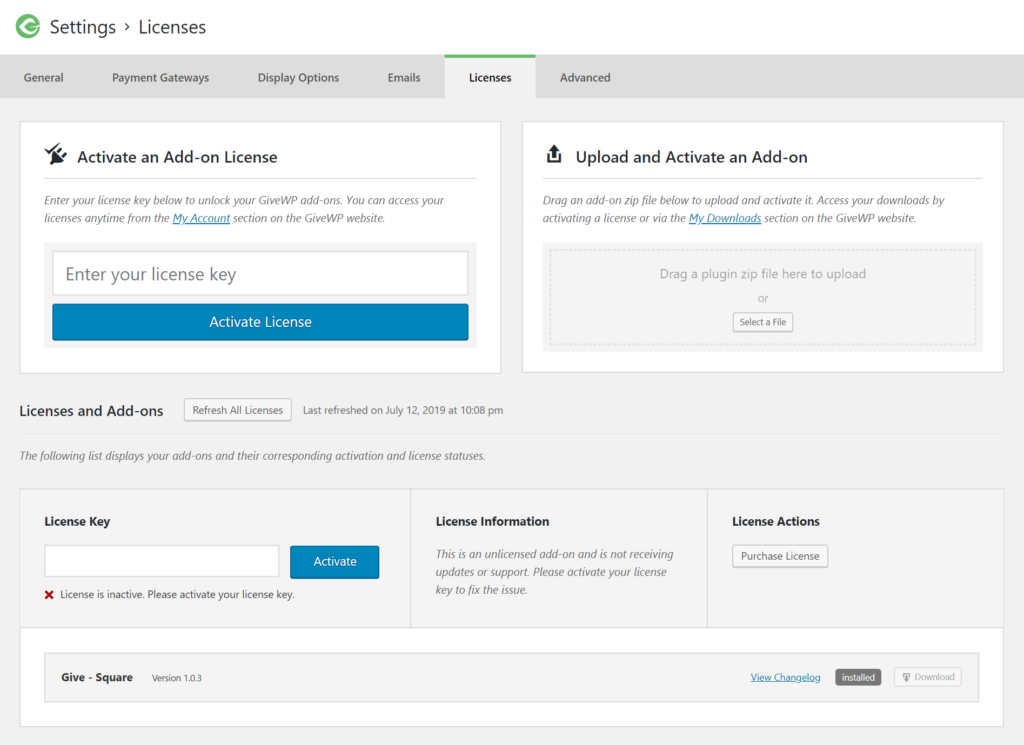
More Additional Features and Bug Fixes
Simplifying the licensing activation process was just one of many other updates we made. Other new features include:
- New: The currency setting will now display a preview showing how it will appear on your donation forms when you update the options.
- New: Documentation links have been added to the shortcode builder.
- New: The “notes” field has been added to the export fields in the donation export tool.
- New: The “Donation Form Grid” block and shortcode can now be filtered by category or tag.
- New: Adjusted the headers in Give Core admin styles and adjusted setting screens legibility.
- New: The Give Modal now supports an option to close the modal when clicking the background.
There were also many bug fixes and other tweaks made to Give version 2.5. Review the full changelog here.
Get Give 2.5 Now
As always, we are continually improving Give to suit your needs. Our Support Teams regularly takes your feedback to turn into action for our developers. Many of these changes are the result of customer feedback and insight from our support technicians.
Update or download Give from your WordPress Dashboard today to start using Stripe for free to increase your online donations.


